For the sake of completeness, here is an example for imagechar.
The base-image automatically adjusts to the size and the height of the given string. Using the rand()-function the y-position of each char is slightly varied with every loop-run. You can easily rewrite the script to use a randomly generated string - the one given here just serves as an example.
<?php
$string = '1 2 3 4 5 6 7 8 9 A B C D E F G';
$font_size = 5;
$width=imagefontwidth($font_size)*strlen($string);
$height=imagefontheight($font_size)*2;
$img = imagecreate($width,$height);
$bg = imagecolorallocate($img,225,225,225);
$black = imagecolorallocate($img,0,0,0);
$len=strlen($string);
for($i=0;$i<$len;$i++)
{
$xpos=$i*imagefontwidth($font_size);
$ypos=rand(0,imagefontheight($font_size));
imagechar($img,$font_size,$xpos,$ypos,$string,$black);
$string = substr($string,1);
}
header("Content-Type: image/gif");
imagegif($img);
imagedestroy($img);
?>
imagechar
(PHP 4, PHP 5, PHP 7)
imagechar — Draw a character horizontally
Opis
$image
, int $font
, int $x
, int $y
, string $c
, int $color
) : bool
imagechar() draws the first character of
c in the image identified by
image with its upper-left at
x,y (top left is 0,
0) with the color color.
Parametry
-
obraz -
Zasób obrazu, zwrócony przez jedną z funkcji tworzących obrazy, taką jak imagecreatetruecolor().
-
czcionka -
Może przyjąć 1, 2, 3, 4, 5 dla wbudowanych czcionek w kodowaniu latin2 (gdzie większy numer odpowiada większej czcionce) lub własny dowolny identyfikator czcionki zarejestrowany przez imageloadfont().
-
x -
x-coordinate of the start.
-
y -
y-coordinate of the start.
-
c -
The character to draw.
-
color -
A color identifier created with imagecolorallocate().
Zwracane wartości
Zwraca TRUE w przypadku powodzenia, FALSE w
przypadku błędu.
Przykłady
Przykład #1 imagechar() example
<?php
$im = imagecreate(100, 100);
$string = 'PHP';
$bg = imagecolorallocate($im, 255, 255, 255);
$black = imagecolorallocate($im, 0, 0, 0);
// prints a black "P" in the top left corner
imagechar($im, 1, 0, 0, $string, $black);
header('Content-type: image/png');
imagepng($im);
?>
Powyższy przykład wyświetli coś podobnego do:
User Contributed Notes 2 notes
A quick function to automatically generate a multi line image from a string, with the image size automatically calculated from the string itself.
<?php
function multilineimage($string){
// Probably not the best way of handling newlines, but bar OS9, doesn't really cause a problem
$string = str_replace("\r","",$string);
$string = explode("\n",$string);
$maxlen = 0;
foreach ($string as $str){
if (strlen($str) > $maxlen){
$maxlen = strlen($str);
}
}
// Set font size
$font_size = 4;
// Create image width dependant on width of the string
$width = imagefontwidth($font_size)*$maxlen;
// Set height to that of the font
$height = imagefontheight($font_size) * count($string);
// Create the image pallette
$img = imagecreate($width,$height);
// Grey background
$bg = imagecolorallocate($img, 205, 255, 255);
// White font color
$color = imagecolorallocate($img, 0, 0, 0);
$ypos = 0;
foreach ($string as $str){
$len = strlen($str);
for($i=0;$i<$len;$i++){
// Position of the character horizontally
$xpos = $i * imagefontwidth($font_size);
// Draw character
imagechar($img, $font_size, $xpos, $ypos, $str, $color);
// Remove character from string
$str = substr($str, 1);
}
$ypos = $ypos + imagefontheight($font_size);
}
// Return the image
header("Content-Type: image/gif");
imagegif($img);
// Remove image
imagedestroy($img);
}
multilineimage("This is an image
This is line 2\nLine 3
Line 4");
?>